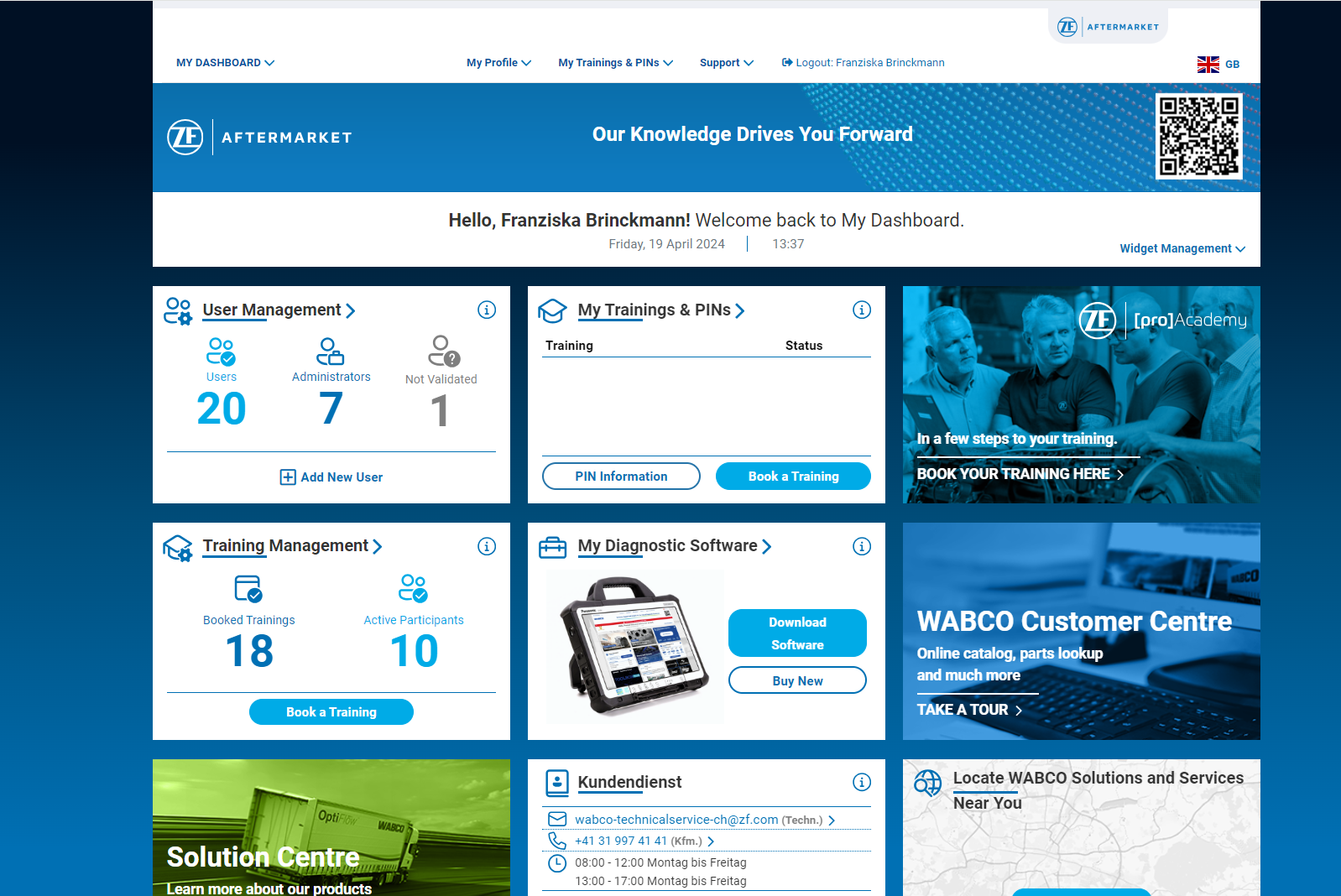Dear customer,
It is important to us that you find it easy to use our services – and one way of doing this is to have everything in one place. Therefore we have improved the process to access your diagnostic PINs. They are now available for you in My Dashboard in the WABCO Customer Centre.
You can log in to the WABCO Customer Centre with your username (your email address) and password. If you don’t have an account yet you can use the self-registration to create one.
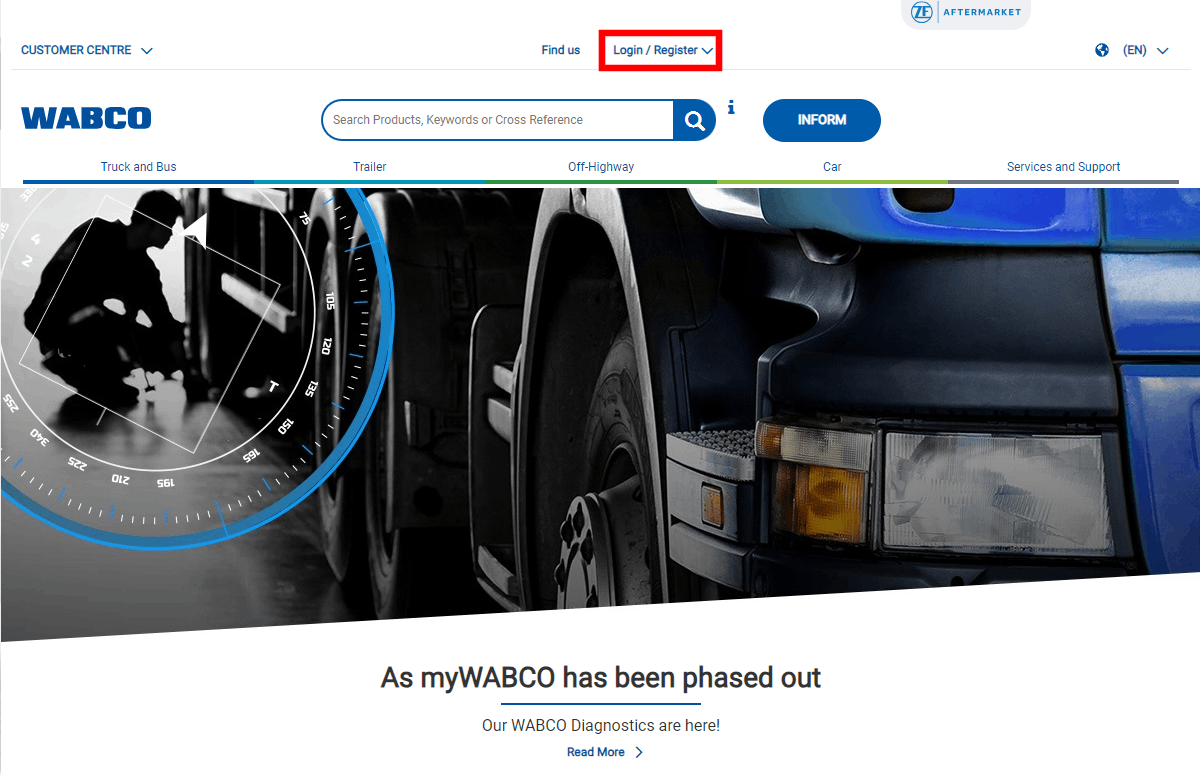
After login you can find your diagnostic PINs in My Dashboard in the “My Trainings & PINs” widget. If you are not redirected to MyDashboard automatically, you can access it via the menu in the top left corner.